Freshdesk Credentials
Domain
The domain is the 'acme' part of https://acme.freshdesk.com
API Key
Where can I find my API key?
- Log in to your Freshdesk Support portal.
- Click on your profile picture on the top right corner of your portal.
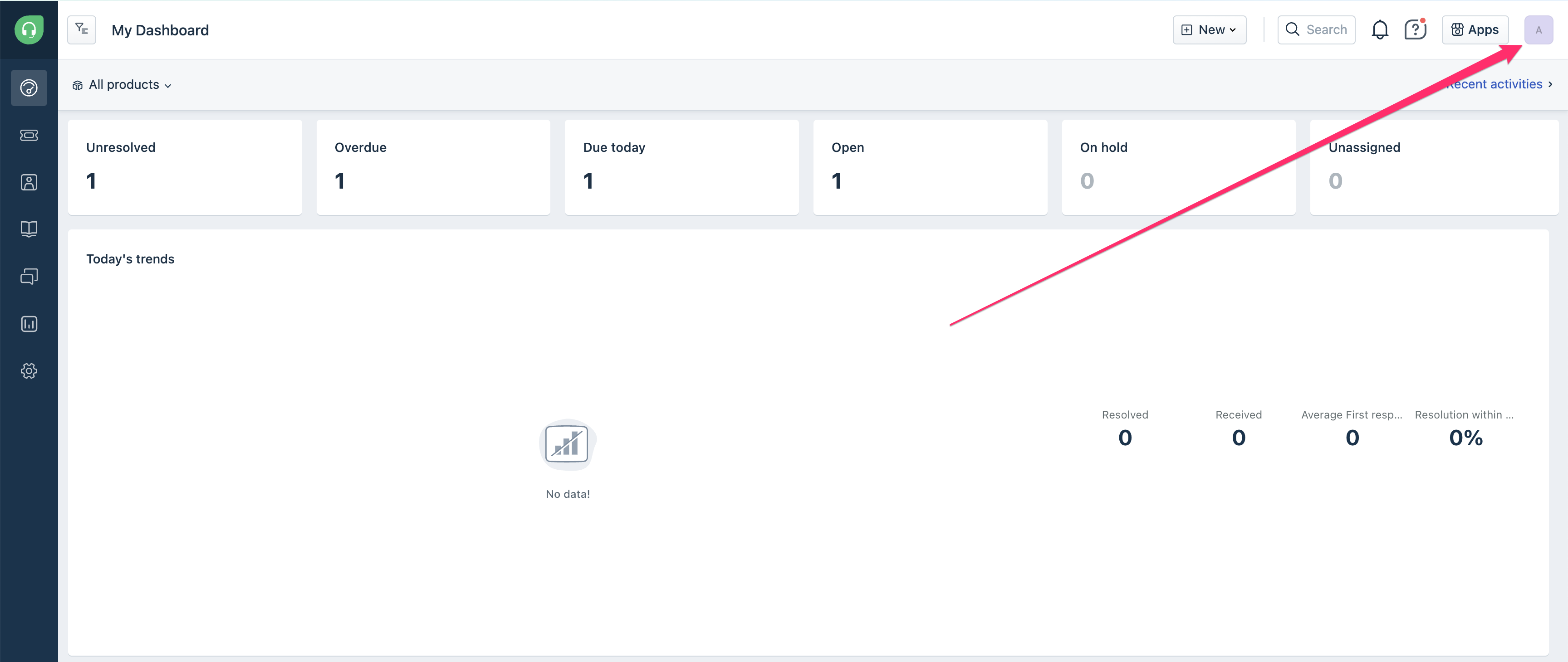
- Click on Profile settings
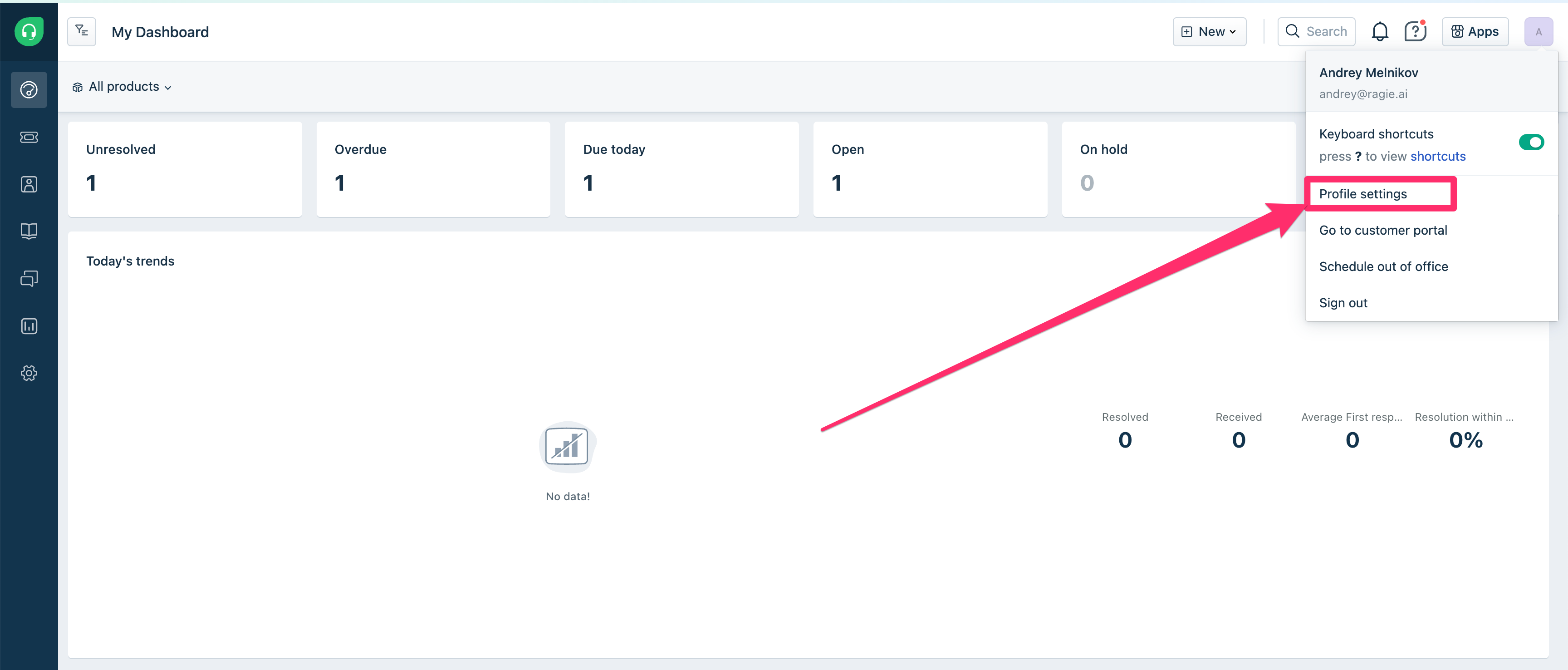
- Click View API Key
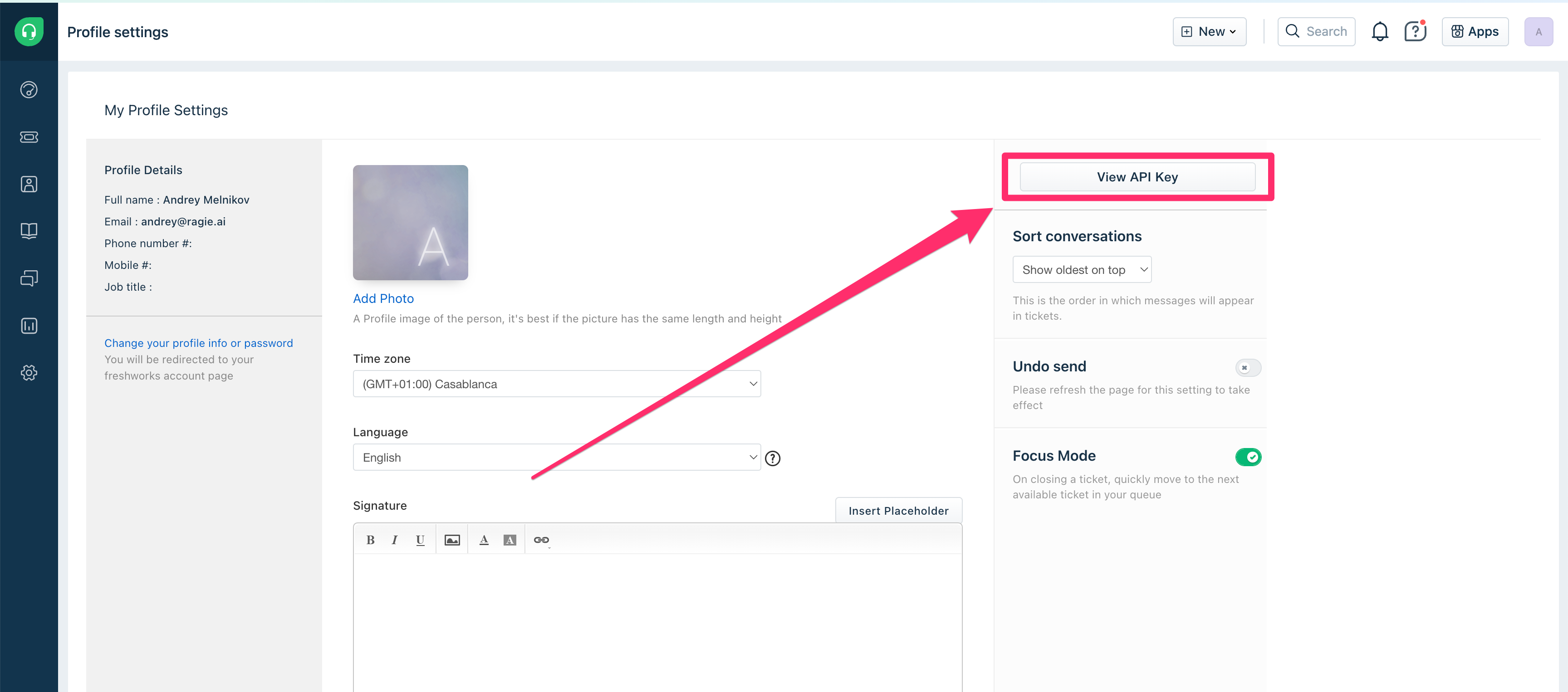
- Confirm the Captcha if it pops up
- Your API Key is displayed
Updated 3 months ago