Zendesk Credentials
At the moment our Zendesk Connector requires an API Token.
To set up the API Token, we are going to follow this guide:
- Go to Admin Center
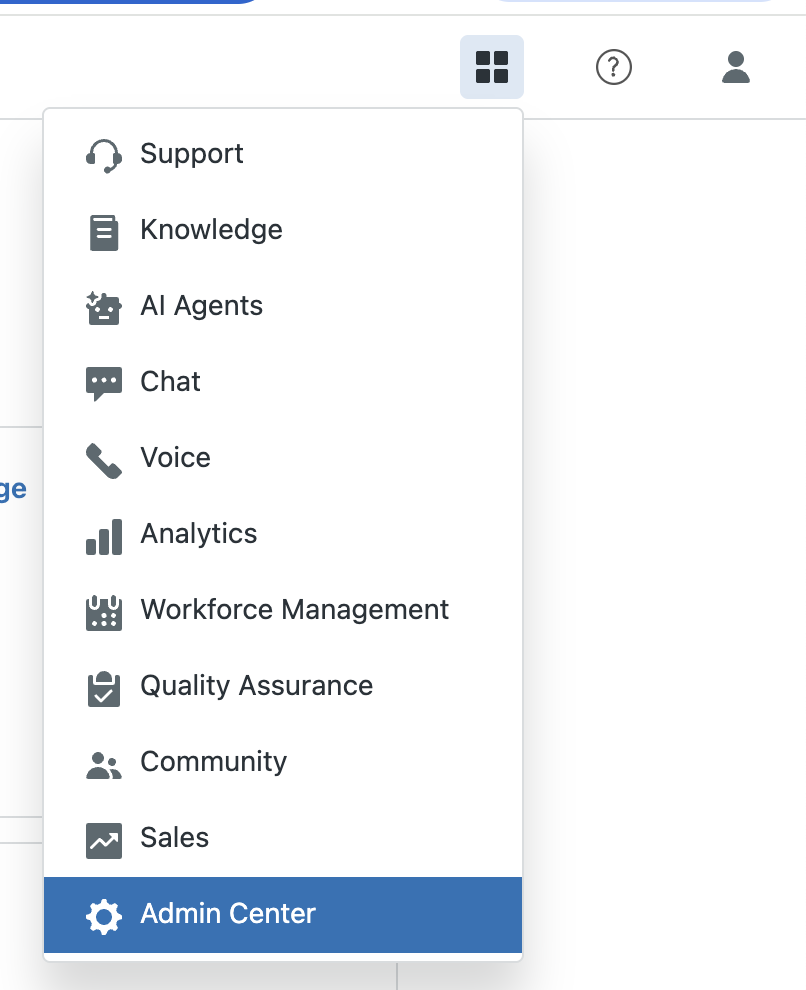
- In the left hand sidebar, select APIs -> Zendesk API
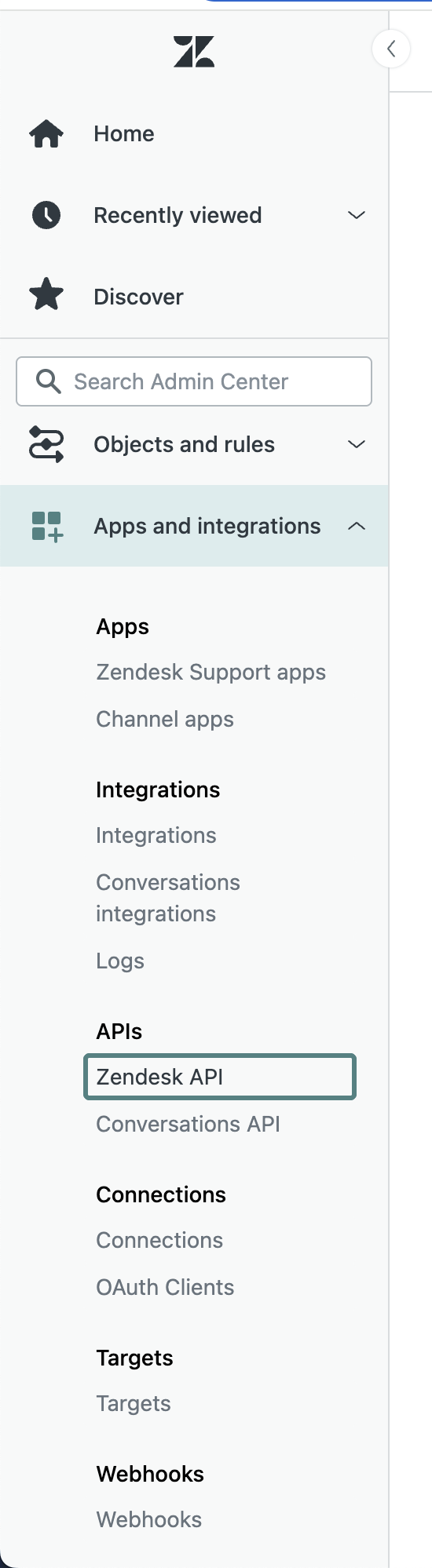
- In the Settings tab, enable token access.
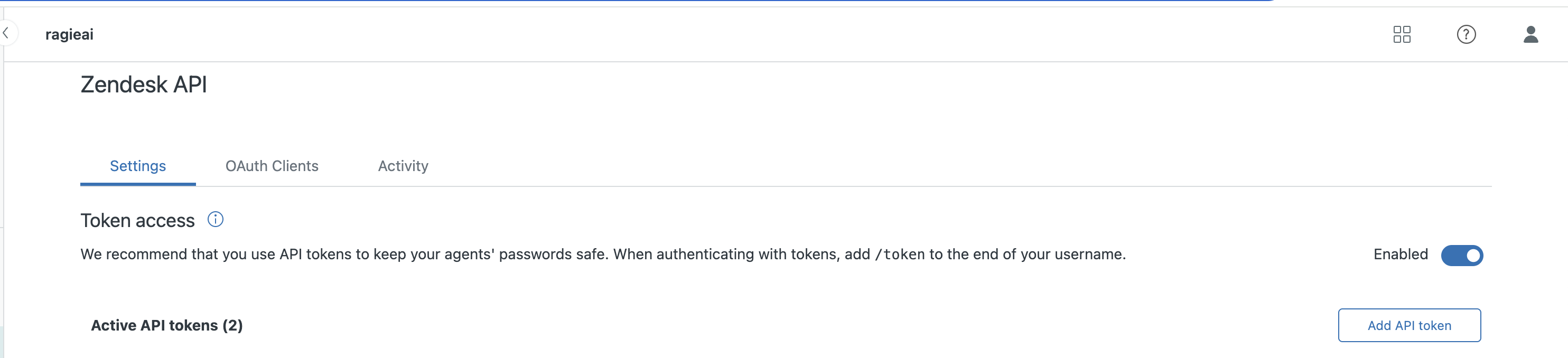
- Click "Add API Token" and copy the value of the token
The last step gave us the API Token value.
The domain is at the top of the last screenshot. It is also the ragieai of https://ragieai.zendesk.com , but for the url you use when signing in to your zendesk.
The email is an email you want to associate with your connector. Use your email if possible.
Updated 3 months ago